Using 3rd PlanIt...
…to Build Your Layout
3rd PlanIt can help you bring your plan to life. In the “Print Track Plan” section, we described how to print a full-sized plan. Some other aids are described here.
Using Reference Points to Position Elements in the Real World
You can create Reference Points, which are fixed locations that are easily accessible, like the corner of a room, 4 feet from the ceiling.
Now, the magic. For any point in space on your drawing, the system can tell you the distance, in a straight line, from that point to each of your Reference Points. This allows you to precisely position that point in the real world (3D) by using 2 tape measures. I apologize that this is description is short and admittedly opaque. Read the manual and your eyes will be opened.
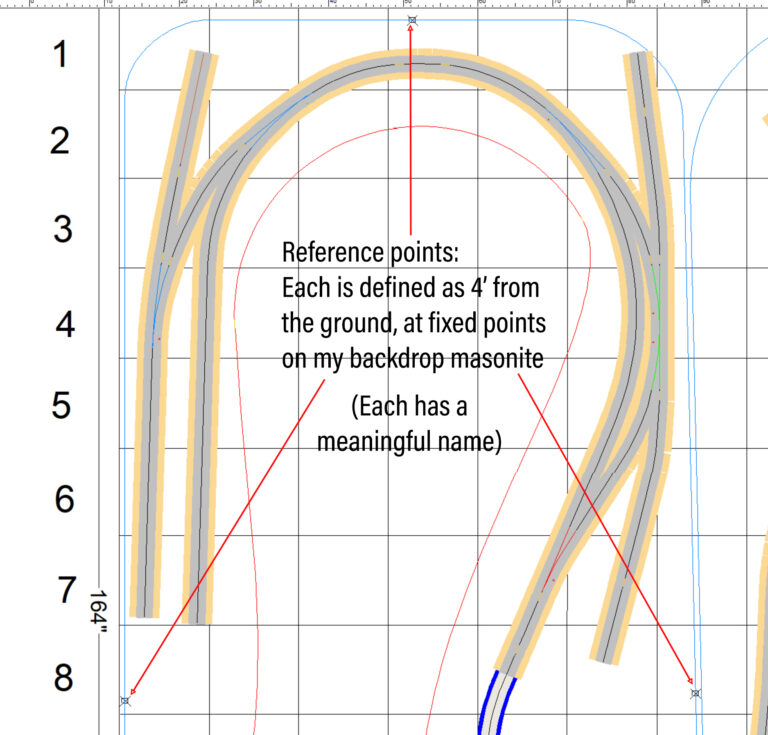
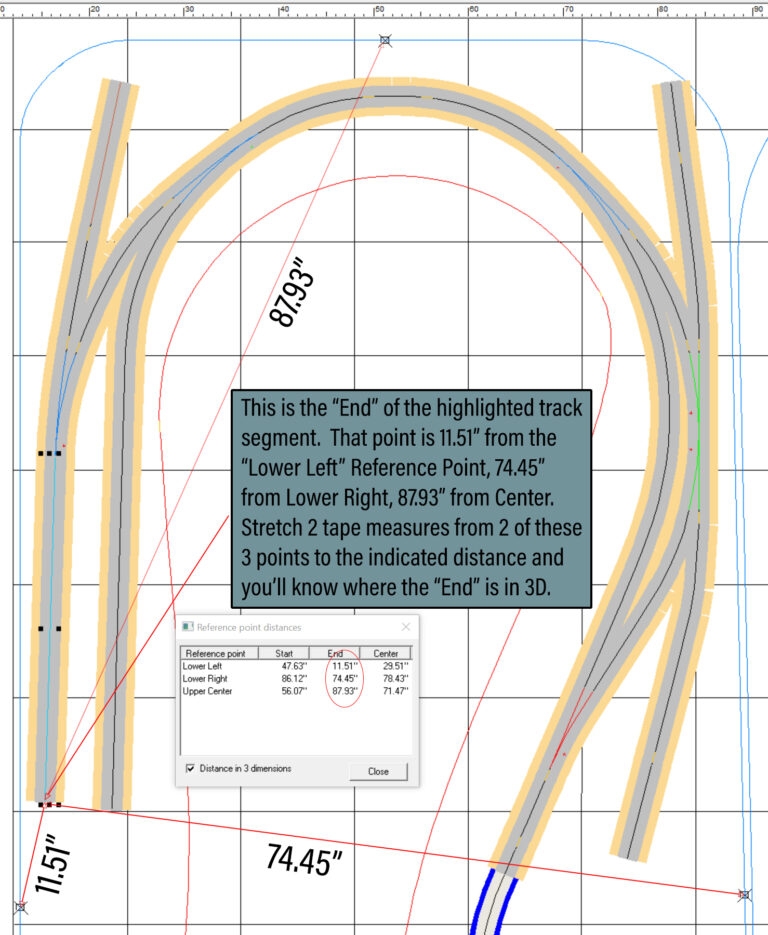
Create Subroadbed From CNC-Cut Sheet Material
As an alternative to tracing your track plan on sheet material, cutting it and assembling them into your track plan, you can either:
send your track plan to El Dorado Software (the maker of 3rd PlanIt) and he will cut out the pieces for you
-OR-
have 3rd PlanIt generate cutting instructions that can be used by a CNC router and either cut the pieces yourself or have someone do it for you.
I took a chance on having El Dorado Software produce the pieces and I’m glad I did. For more details, click here.
